
(TL;DR)
After running my SEO errands through entire CognitiveSEO Tools Suite, I've concluded that founders successfully built a highly specialised all-in-one SEO toolkit, especially for technical SEO and link building, organic ranking and affiliate marketing.
Practical SEO uses you're getting with CognitiveSEO Tools:
- detailed website analysis that can work for an SEO expert but also stand as a beginners guide to technical SEO (it can replace Screaming Frog SEO for most important SEO analysis)
- Keywords Rank monitoring lets you see the direction your SEO strategy is heading toward - all accessed with nifty data slicers for a super-fast ranking assessment and SEO analysis
- inBound Link Analysis follows the suite and presents all the data you may want to analyse your/competitors backlink profile and their relationship with your domain (note: the link explorer is surprisingly accurate - more on that below)
- (my personal favourite) Content Optimizer & Keyword Tool will make your content rank your pages and keywords better with half (or none!) of the backlinks that you'd normally need - super easy to use and built for 100% practicality in mind
- BONUS: they also have a reporting tool that alerts you on Google Search volatility, algorithm update changes and potential ranking alterations. In essence, it's great not only to make you aware of the "search algorithm updates", but you can also use it to inform your online marketing endeavours. And let your clients see that you have your finger on the pulse (by the way, that feature should be added to Google Webmaster Tools or Google Search Console by default).

SEO Campaigns
In-depth metrics for advanced SEO and search engine optimizing
After the initial step-by-step campaign set up - I must say, it's very quick and to the point - the SEO Campaigns Dashboard welcomes you with "Quick Overview" modules similar to what you'd seen in other SEO Tools like SEMRush, Ahrefs and others. You got a standard set of:- Crawled Pages
- Referring Domains
- On-Page SEO errors
- Traffic/Sessions
- Data about Keywords and SEO Visibility

So how can I use the data, and what is the point of those SEO metrics?
I would mainly use it for the client meeting and to support the overall direction of my... well, SEO campaigns. The Dashboard could also easily replace separate premium data analysis tools like Reportz.io. Having everything in one place is convenient and greatly reduces the time you would spend on putting the entire SEO campaign together for yourself or your customers. CognitiveSEO even lets you add widgets or change the placement of the modules and shown data. For me, however, the default dashboard is spot on as I lean towards a quick general overview of the stats that it gives me right away. The Dashboard's reporting aspect is then further expanded under Reports & Schedules tab where you can plan and build branded PDF documents that get automatically delivered to your clients' inboxes (note, the full Whitelabel Reporting feature is only enabled with the Business Plan).Site Audit
You can use the On-Page SEO Auditing Tool as a beginners guide to technical SEO
During the SEO Campaign set up, CognitiveSEO recommends to also sent an SEO spider to analyse a targeted domain thoroughly. So upon the first launch of the campaign, the spiders went and shortly after returned with expected large-number of in-depth data that they grabbed from my website. For any project I'm working with, I prefer to build websites correctly right from the beginning, and for any out-of-the-ordinary project, I use Screaming Frog SEO, which means that I use my on-page auditing tool sparsely.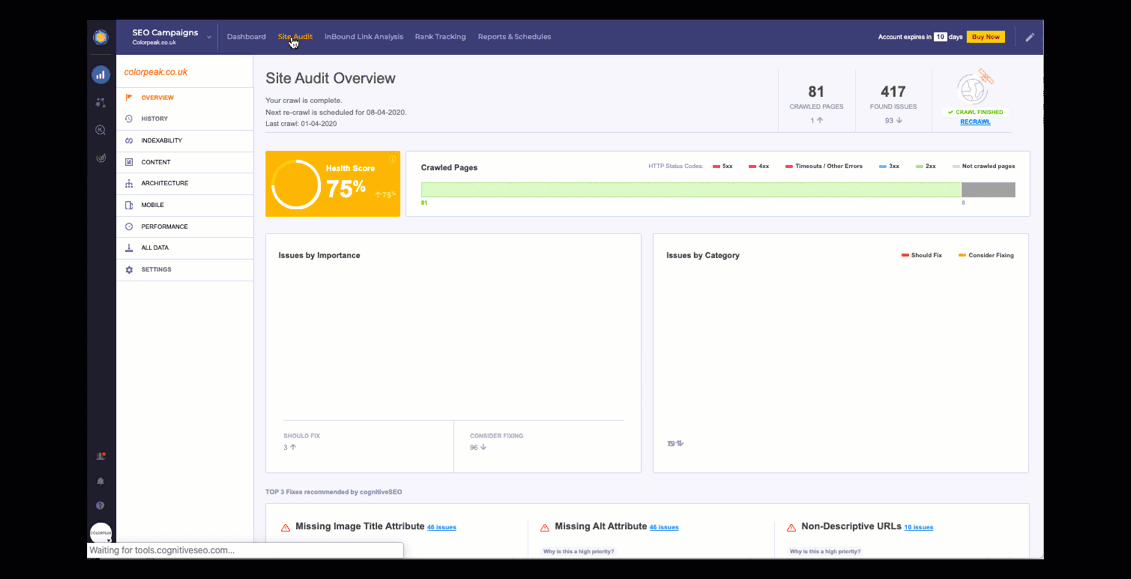
However, I was pleasantly surprised by CognitiveSEO's website analysis and the way it sorted out and displayed the data. They're doing that in a very concise and task-oriented manner. I can easily see myself just launching the Site Audit and after several minutes taking it for a spin squashing most of the "SEO bugs" on my sites:
- all meta tags, title tags, image alt tags, etc.
- broken link and duplicate content checks
- XML sitemap and structured data review
etc. etc.
And if there is something I don't understand they've sprinkled informative tooltips all over the place so you could easily use it as a beginners guide to SEO analysis (and any SEO expert should also benefit).
The PageSpeed Insights tab was also available, but "the data was missing" - this is possibly one of those SEO analysis tools that they still working on.
For a to-the-point fast SEO website audit software, I actually prefer CognitiveSEO over Screaming Frog SEO. The latter gets overwhelming sometimes. So well done CognitiveSEO.

Rank Tracking
Organic keyword rank tracker with a direct comparison to your competition keywords positioning
CognitiveSEO goes in lengths analysing Google Search results to assess the daily keyword standing, and it does help you see if your SEO rank strategies are making dents in the search results grid. They also implemented "data slicers" or a type of quick view tabs that filter out the keywords in the areas of importance. For example:- Keywords Ranked in top 1-3 positions or 4-10 / 11-20 and so on until 100
- Keywords you're "not ranking" yet
- Only the keywords that "improved ranking" and also the ones that remained "static"
- and below the chart, you can find a timeline slider to narrow down to a point in your ranking project instantly

These slicers are amazing, and with provided search volumes, you can quickly predict your expected organic traffic. The tracking tools also lets you pin the competitors' tabs with their keywords rankings and, later, check up on them and see if they're working on the same keywords positioning. However, it would be even better if there was some way of a direct side-by-side comparison between my focus-domain and my competitors.
Maybe CognitiveSEO will figure it out at some point.
To summarise CognitiveSEO Rank Tracking tool is decent for what it is, however, I'd like to see them expanding it into more automated organic keywords data gathering. A type of advanced SEO tool that encompasses LSI and recent Google's neural network-based technique for natural language processing (NLP) - BERT update from the end of 2019. I think this is the future of keyword tools.
CognitiveSEO Site Explorer and inBound Link Analysis
A great contender to Ahrefs Site Explorer
Their backlink database and crawling scope are surprisingly accurate and resemble Ahrefs backlink checker that is often touted as the "backlink gold-standard" in the SEO industry. I've made several side-by-side random domain comparisons, and in most instances, CognitiveSEO came very close in showing the number of backlinks to that of Ahrefs Site Explorer.
Although, this small sample is by no means a comprehensive study of "which SEO site analysis software found more backlinks" but a pleasant surprise I wasn't expecting to see. And the Ahrefs Site Explorer was still slightly better in any case.
What is also interesting is that you can upload your own backlinks to increase the accuracy further. I can't recall that backlink feature with any other Site Explorers I've used, and I found it worth exploring.
In summary, CognitiveSEO is a reliable source of SEO backlink analysis for sure.
Link Rank Checker
It's worth mentioning the CognitiveSEO Link Rank (measured from 0-100). This is a more targeted SEO website grader that we already know from Majestic SEO Trust Flow (TF), MOZ Domain Authority (DA) or Ahrefs Domain Rank (DR).
CognitiveSEO Link Rank is influenced by a host of different SEO metrics as calculated by their link explorer, website audit and other SEO analysis tools. The score I got my domain was the harshest of the above-mentioned research tools (and probably closest to Majestic SEO). Also, the Link Rank score is only accessible at the SEO Campaign level. When you research via the CognitiveSEO Site Explorer, the score is replaced with vague Page/Domain Influence score marked as either "Low", "Average" or "High".

Among the other SEO metrics, the most prominent are:
- Referring Domains
- Total Links (note, they cap their backlink checker showing up to 20 strongest backlinks from any given domains)
- Link Velocity with Visual Explorer that can stand as a link building guide
Then there is a boat-load of SEO data, filters and slicers.
Among all CognitiveSEO optimization tools, this one is the most overwhelming and requires a lot of time to familiarise yourself with. I'm using Ahrefs Site Explorer already, and I have a tough time to switch - its mechanics and the interface is much different than to what I'm used to.
Side note: I suspect that as Ahrefs grows more and more popular, their web crawler bot will become a persona non-grata blocked now by various hosting providers in an effort to save server load. In such circumstance, the multi-source data agglomerates like CognitiveSEO may take precedence and show more accurate SEO stats in some areas.
How can Site Explorer help you in your SEO positioning?
To me, the whole backlink checking option serves one purpose - recognise the general trend. Meaning, I want quick info on whether a particular domain/page holds any SEO authority or not. And also monitor what, if any, spam attach to my website backlink portfolio. I won't bother making sure the tool finds every single backlink. Why? Because it NEVER will.
All SEO Tools will always just attempt to follow Google, but they will never be 100% accurate or even close to being correct. It has always been just a guestimation at best - and the Traffic Estimators, Backlink Checkers or Keywords Ranking tools role is just to show us the general trend and pointers for the next step in our SEO strategies.
And same goes for CognitiveSEO Site Explorer - I use it for:
- domain authority assessment (they have this great and straightforward Page Influence and Domain Influence at the top bar - by the way, it's NOT vague, it's perfect for showing your SEO clients and prospects on a sales meeting)
- backlink analysis and anchor text redistribution as a quick link building guide or to simply check my links health
- BONUS! Broken Pages: this is a unique feature most push to SEO Site Analysis only; I love that CognitiveSEO shows the 404-data in the Site Explorer, and they're making it a superbly useful to quickly analyse outdated content or subjects you could attempt to revive or repurpose. All without resorting to a tedious SEO Audit.
If you're doing some search engine positioning work and focusing on a particular domain, it would be advisable to launch a full-fledged SEO Campaign and monitor things that way rather than searching the Site Explorer each time.
Content Optimizer & Keyword Research Tool
A secret SEO tool that gets your pages and content ranked on Google without link building
I was raving about the CognitiveSEO Content Optimizer in another post already. And I'm also planning to shoot a video about it soon. Here I just wanted to summarise quickly what it is and why I like it so much.What is CognitiveSEO Content Optimizer all about?
CognitiveSEO Content Optimizer is a web text editor that scans your submitted text (article) and lists tons of supporting keywords and topics to improve your article and, ultimately, your content marketing strategy. The tool bases its recommendations on Google's complex algorithms (mostly LSI, NLP, and large data comparisons). Content Optimizer starts with a regular Keywords Explorer that we know from many other SEO tools.As per usual, you plug your main keyword idea (seed keyword), set the country and off you go.

Keyword Explorer
I like the fact that CognitiveSEO decided to trim the fat, leaving us with the most important factors related to the Keyword Explorer:- Content difficulty from 0-100: it's calculated based on the top-performing articles on the subject - highly relevant score based on CognitiveSEO's LSI and sophisticated article scanning; this is one of the best keyword difficulty metrics I've seen around; as it informs you with what you'd be doing next - namely, optimising your content
- Links Difficulty 0-100: same as before but you should consider the amount of backlinking efforts that will go into the project
- Monthly Searches: a Google Trend graph to see the overall search volume course over the years
- Relevancy score 1-5 "stars": i.e. how close the (long-tail) keyword is to your seed keyword - this is great for a quick "search intent" assessment
- No. of words: you can check the "long-tail"-ness factor of any given keyword
- Search Volume: CognitiveSEO Keyword Explorer uses "from-to" brackets rather than absolute numbers - this is also my preference
- CPC $-value: this one is something I wouldn't expect there, and I'm a bit unsure about its ultimate purpose in that space - possibly to know if the keyword is monetised via PPC ads (?) (but what impact that would have on your optimisation decisions, I don't know...)

Similarly to the Keyword Tracking approach, CognitiveSEO implemented a lot of data slicers to filter out the most important SEO bits from a substantial volume of keywords. So other than the filters referred to the data points mentioned above, you can refine your keyword search with:
- Search Suggestions
- Focus Keywords
- Questions
- Group by Topic
- Copy All or
- Export All to CSV spreadsheet
There is so much more to keyword analysis than you could ever see on Google Trend or Keyword Planner from Google so give it a go.
Side note: the "search intent" behind the keyword is one of the most important factors in generating revenue from the content that many SEOs struggle with, and I find CognitiveSEO's Keyword Explorer makes it a little bit easier.
Rank Analysis
CognitiveSEO also lists top 20 articles/pages that currently occupy the top search grid for a given "seed keyword". This is the next logical step (tab) in your SEO Content Optimization journey which reveals who you are up against via the following self-explanatory data points:- Content Performance
- Focus Keywords
- No. Of Words
- Domains To Url
- Domains To Site
- Date Published

The most apparent is the Content Performance progression bar from 0-100 that you can eye-ball and immediately grasp who makes an SEO effort and where. I also found myself using the tool as a unique content curator:
- The grid is a swift SEO checker and gives me a quick insight into the web pages that comprise of the juiciest content.
- While using it as a rank checker, I can filter-out a blog post or two that ranked due to backlinks alone, got a low number of keywords or were published a long time ago (and are possibly outdated).
- I can also click on the given record and analyse the LSI keywords that are prominent in the article! In any case, CognitiveSEO Ranking Analysis equips me with the most important data points that allow me to see what's behind the Google Search curtains.
Again, they offer so much more than what you can find in other keyword explorer tools or even SEO toolbar and Chrome extension widgets. And definitely more than plain keyword suggestions you get out of Googles Keyword Planner.
Content Optimizer
Once you know what you are writing about or you already have something that needs optimizing, you can go ahead and fire the Content Optimizer tool.Again, I've devoted a few good words in an attempt to perform the Content Optimizer's detailed analysis in my other article, so definitely check it. Here, I'll just quickly recap why I find their SEO optimizer so essential to my digital marketing activities.

Firstly, the Content Optimizer interface is superbly intuitive. With the use of colours and strategic layout, it takes very little guesswork on what you need to be doing there. This is essential for speed of implementation and handing it over to VA or someone who might not necessarily want to learn some complex SEO-tool (i.e. non-SEO content marketers) but would greatly benefit from it anyways. For any ambitious content marketer or resourceful digital marketing strategy, that tool is a must.
Secondly, I've ranked unbelievable keywords for my clients on top of Google completely without launching any link building campaigns. Simply by using Content Optimizer and producing a great article. This isn't to say that "tHe bAcKlinKing iZ DeAd". I'm saying that there is more to the keywords LSI (and now Google BERT updates) than one might conclude from following a basic "beginners guide to SEO" or "SEO keyword research tutorial" on YouTube. Slapping all your H1-H3 with "{marketing consultant|consultants of marketings}", duplicate content and a broken grammar is slowly but surely a practice that Google is working hard NOT to reward anymore.
And last but not least, I truly believe that with the proper use of Content Optimizer in your online marketing you're going to produce a much better, juicer and, what we like to call, well-researched articles. With this tool, I often find myself deriving new ideas as I'm optimising the content within the tool. The "Keywords you should use" or "you should use more often" suggestions, as well as "content ideas via questions people ask" are a fantastic resource in and of itself. Many times I found pointers to the new ideas and avenues about the subject that I've missed or not realised before I sat down to write the piece.
To simply put, optimization tools like Content Optimizer make the Internet a better place.

What I'd like to improve about Content Optimizer
The one thing that is apparent in the keywords software is how detached it is from the rest of the platform. It almost seems like it's done as a side-kick to the main SEO Campaign tools. At the moment, the articles are mixed up all over the "Continue Where You Left Off" section, and it would be nice to have them at least categorised or assigned to different projects (domains).So what I'd love to see is better integration with the rest of the SEO toolkit. For example, it would be nice to be able to launch an SEO campaign project and have the selected pages and articles listed for "content optimization". And while we're at it, why not have a trigger button for the tool to scrape the existing content from the selected pages for you to optimise it.
Further, have it automatically calculating the improved LSI performance - listing the organic keywords ranking that are popping up on Google Search. This could be similar to the Site Auditor step-by-step SEO guides but for all your projects content optimisation instead.
CognitiveSEO Review Summary
As Google Search Algorithm becomes more and more complicated and new layers of complexity are added on top of an already intricate network, an all-in-one SEO software companies will have to make a choice.- Either they'll attempt to predict and replicate what the biggest company in the world is up to next. That means pouring resources in an attempt to the ultimate SEO toolkit by combining everything there is while trying not to sacrifice baseline user experience (think how convoluted Google Analytics Dashboard is - and that's just analytics!).
- OR they will take a specific direction and put all their efforts to help their customers achieving targeted results (think MOZ Local)
The software interface is very responsive and didn't take me long to learn the basics (apart maybe from the Site Explorer). I found all the SEO features highly practical and aligned to make a substantial difference in my organic SEO rankings - whether for my domain or my clients. There are also Free SEO Tools available to take a look but they are very limited. If you're an SEO beginner and you're looking for free SEO tools at CognitiveSEO you will need to supplement them with something else like Answer The Public.
The entry-level CognitiveSEO package cost $129, which is $30 more than popular SemRUSH or Ahrefs basic packages (or Majestic SEO / MOZ Pro). However, neither SemRUSH nor Ahrefs provides Content Optimizer, and eventually, you'll have to look for it somewhere anyway. Maybe it would be a good idea for CognitiveSEO to offer it separately for a smaller price?

Additionally, big "all-in-one" marketing agencies and everyone who also require PPC analysis, social media marketing or some complicated data associations while exporting hundreds of spreadsheets with unlimited data to play around with - those will need additional solutions anyway.
Still, if you specialise in organic SEO or in search of fast and practical SEO guide both for SEO experts and beginners (even to jump start their SEO training), I recommend investing in CognitiveSEO.
It'll be worth it, and the software will pay itself back faster than you think.
Article originally posted on https://colorpeak.co.uk/cognitiveseo-review/

